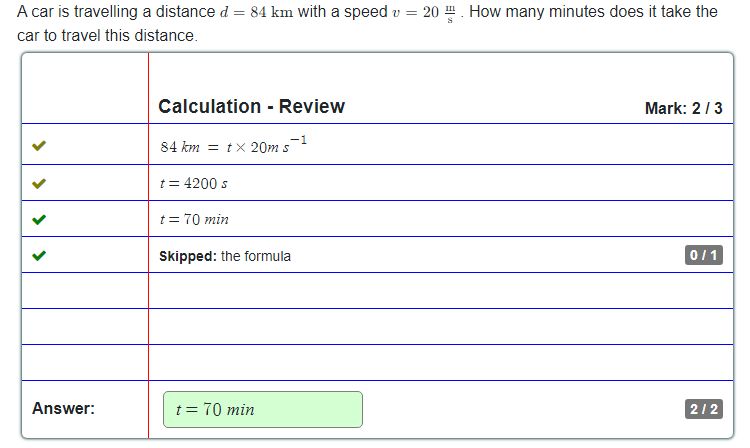Required parts
Multipart questions with required parts
Algebrakit allows students to be flexible and choose their own solution approach. But sometimes, you want to force students to write a specific step. For example,
- you want students to follow a specific approach
- or you want students to write intermediate steps.
Live example: Examples of multipart problems.
Example 1: Enforce a specific approach
Consider the first example.
Expand the brackets, then calculate the value of p.
There are several ways to solve this equation, but you want students to follow the approach of expanding the brackets. To do so, split the task into two parts, one to expand the brackets and one to solve the expanded part for .
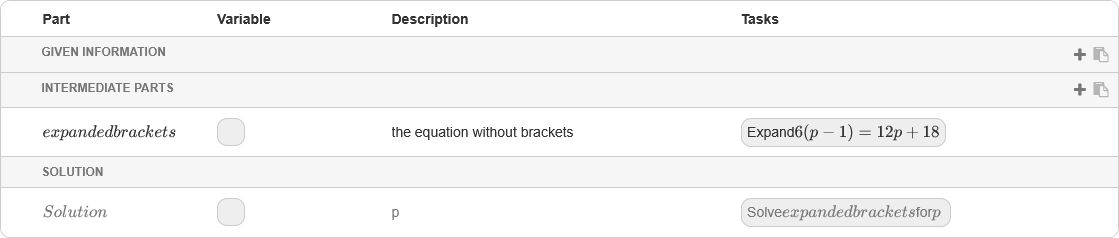
For the part to expand the brackets, use the dropdown menu to make it required.
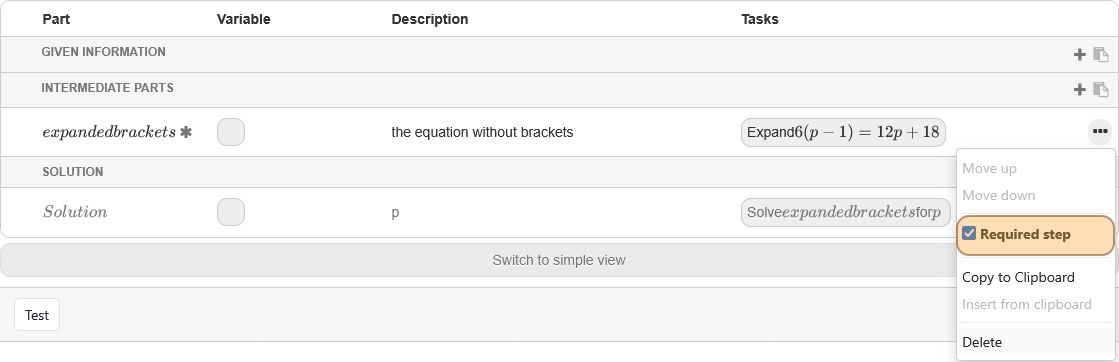
A star symbol indicates that this part is now required.
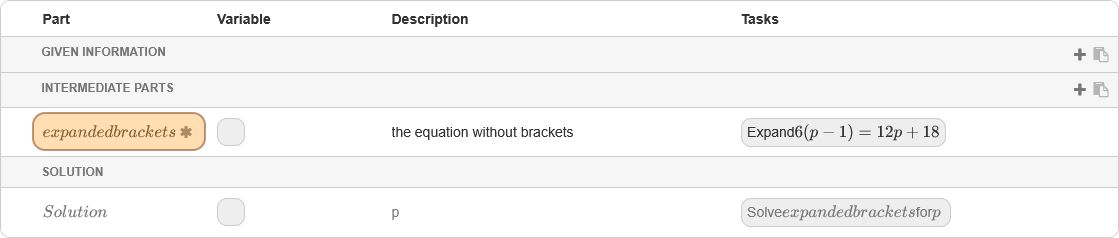
If students attempt to solve the exercise without expanding the brackets, Algebrakit will notify them that they have missed a step.
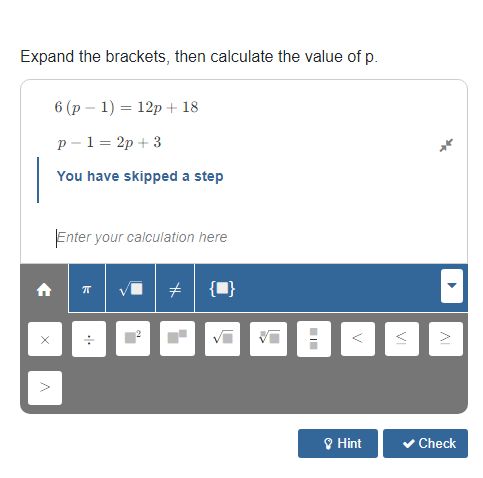
Example 2: Write all intermediate steps
Consider the following STEM exercise.
A car is travelling a distance with a speed . How many minutes does it take the car to travel this distance?
We want to deduct points if the student does not write the standard formula for speed and time, . Create a separate part called "formula" and make that part required. We also make that part a precondition of the solution.
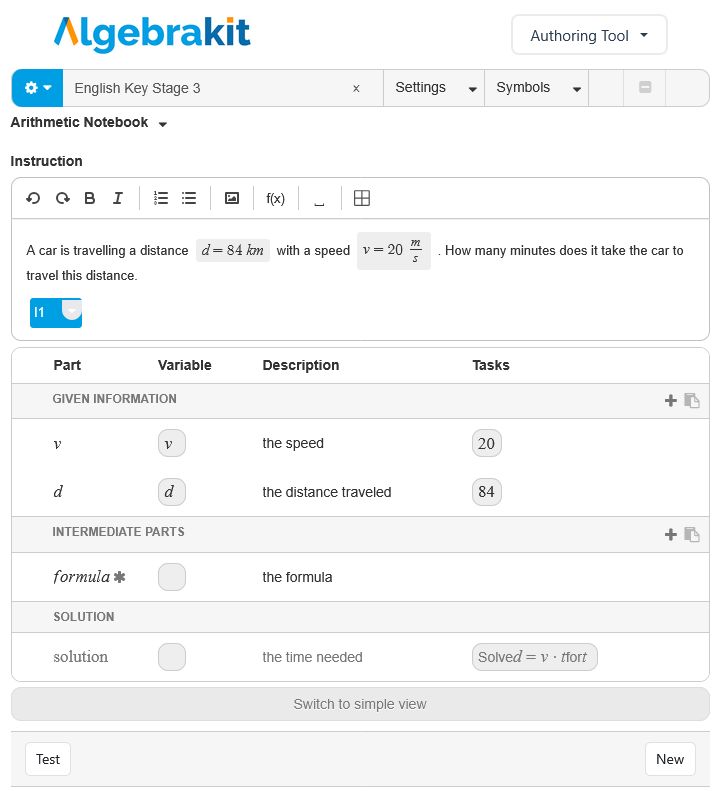
Defining criteria
Notice that the intermediate part that defines the formula lacks a task. That is because, instead of a specific task the student needs to solve, we want the student to provide exact input: the formula. Instead of a task, we define criteria for this part.
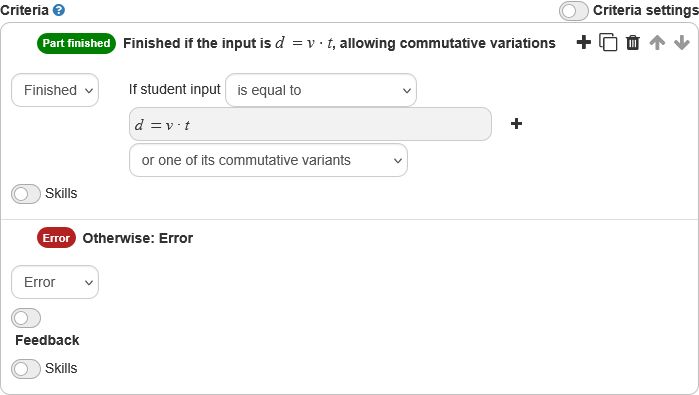
If students do not write the formula, Algebrakit will not evaluate the expression. Instead, Algebrakit will give feedback. Algebrakit will also not award marks for the input, even if this input is correct.
Solving an exercise with required intermediate steps
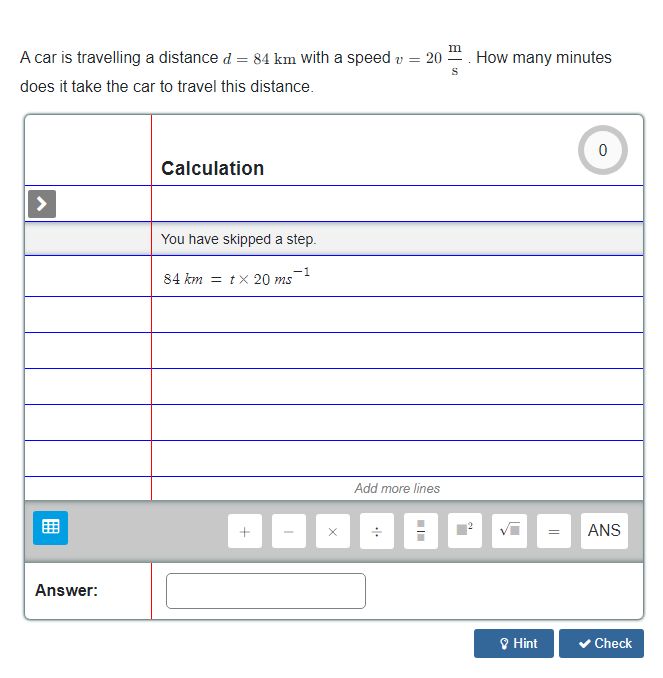
Once a student enters the formula, Algebrakit grades all steps and awards the marks.
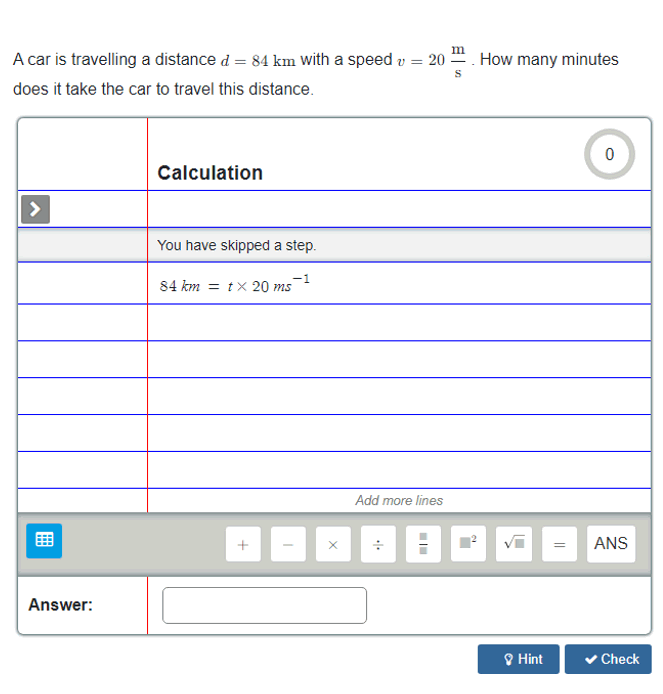
Figure: A student enters the formula afterward.
With assessment mode enabled, students will not receive immediate feedback. Students will receive the marks for the correct steps, but Algebrakit will not award the marks for the skipped step.