Example: Adding three decimals
This example uses Written Arithmetic to create an exercise to add three decimal numbers.
Prepare
Use your content management system to start a new Algebrakit question. If you don't have access to Algebrakit, you can use the Algebrakit Testbench.
Adjust the student profile in the top bar to best match the students that will answer this question.

Create the instruction
Enter the student instruction in the instruction text editor. The expression looks best if you insert it as a formula using the formula button .

Select the Written Arithmetic question type
Next, select the Written Arithmetic question type. The buttons are replaced by a form to configure Written Arithmetic.
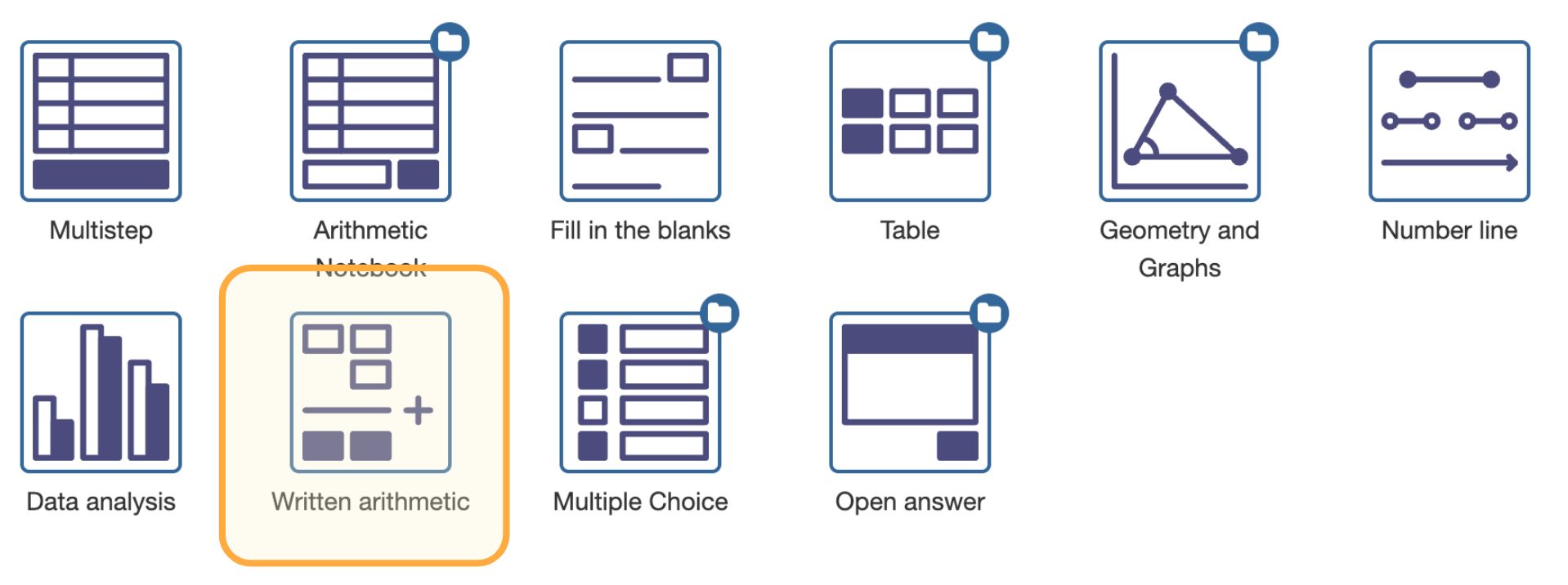
Configure Written Arithmetic
- Enter the numbers to add. The order of the numbers is not important.
- In Show problem numbers, choose whether the problem numbers should already be visible when the problem starts.
- Enable Show problem operator if you want the addition symbol should already be visible when the problem starts.
- Enable HTO place value if you want to show a place value ribbon at the top.
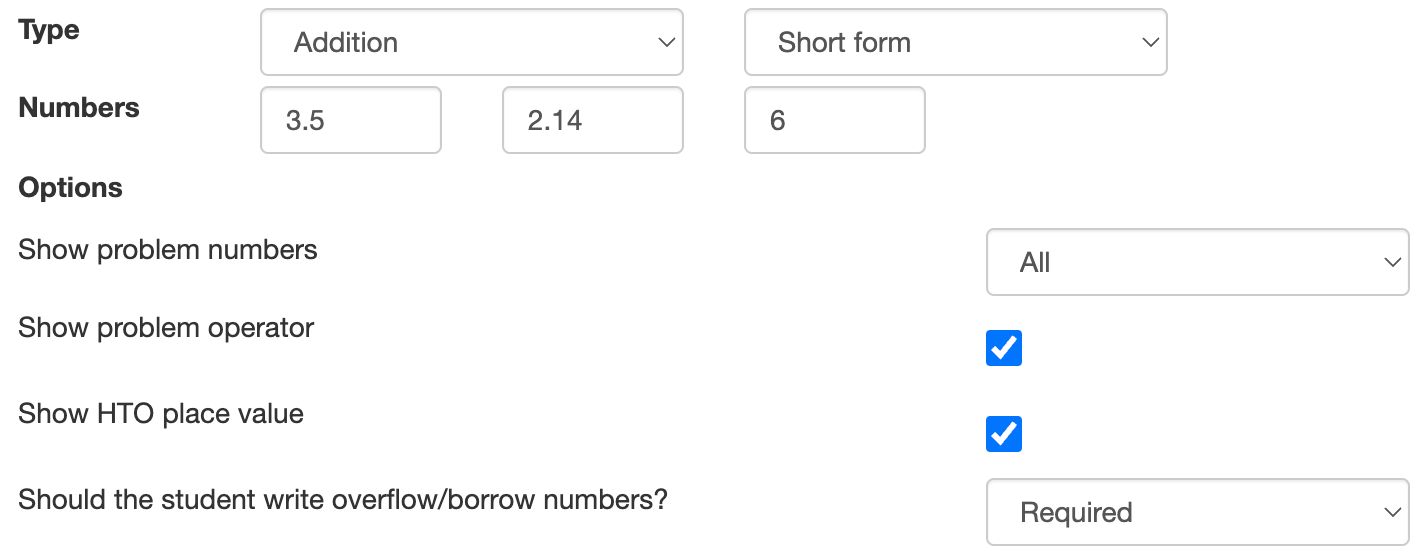
Test the exercise
Press the Test button to see an interactive example and a generated solution for the exercise.
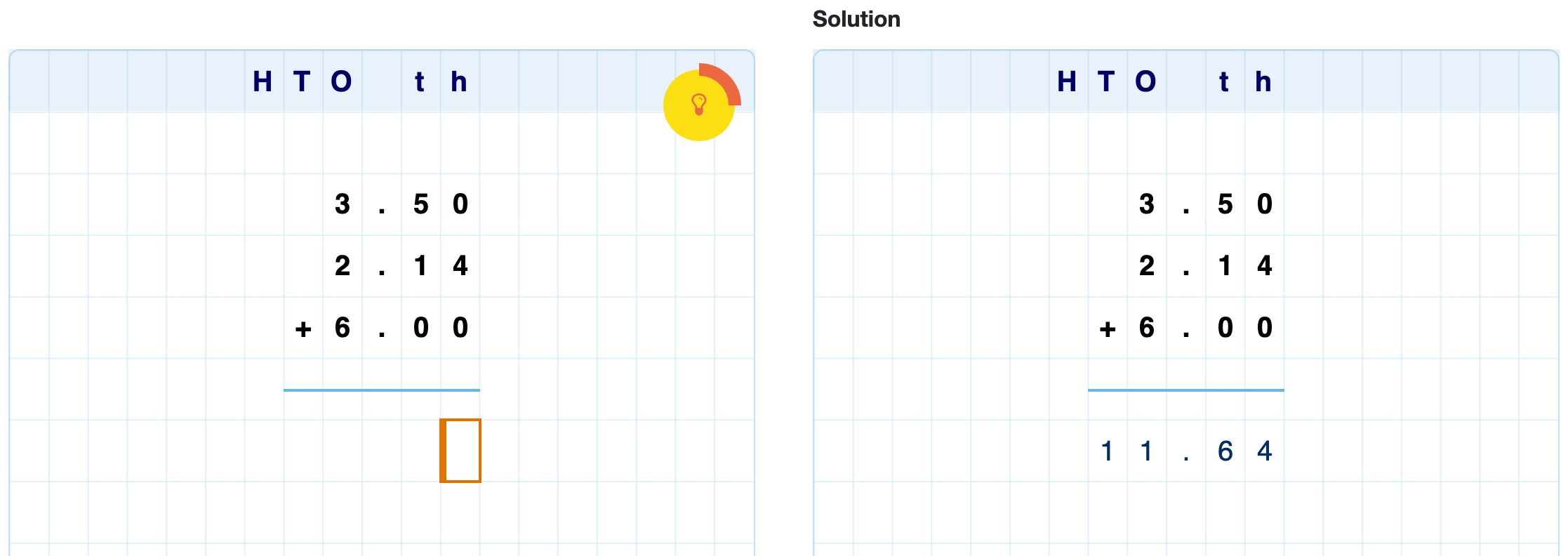
Live example
You can try the exercise below. Press the Edit button to experiment with this question in the Testbench.
